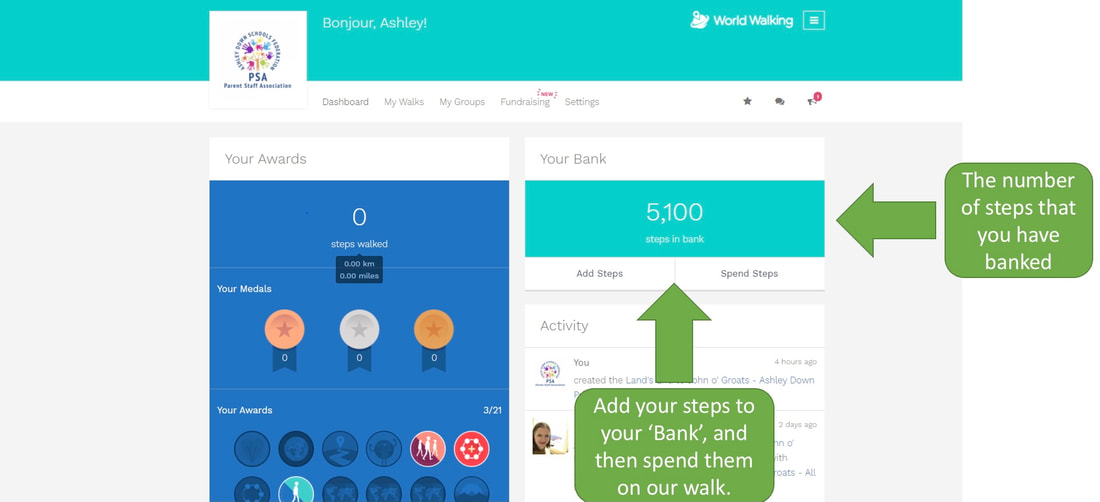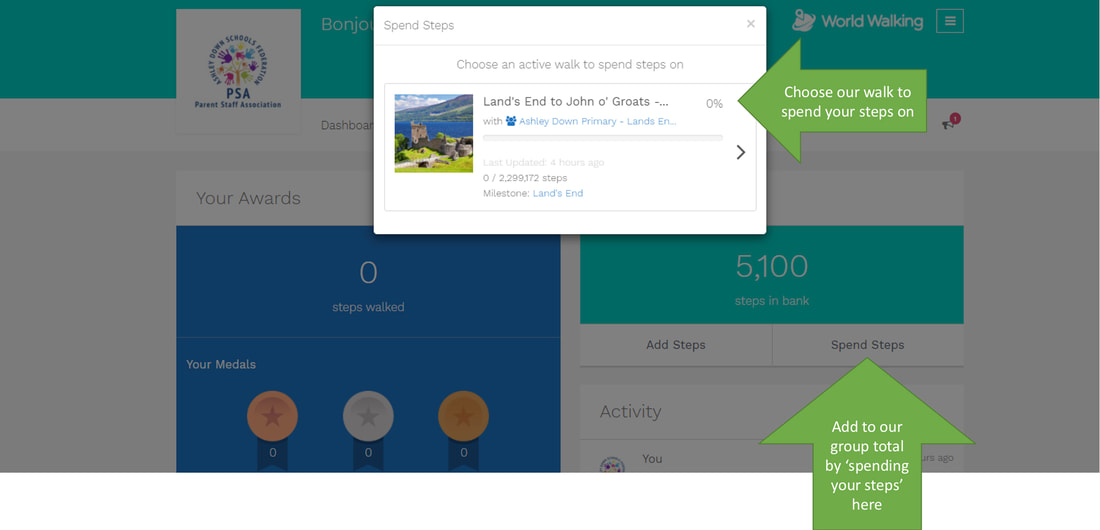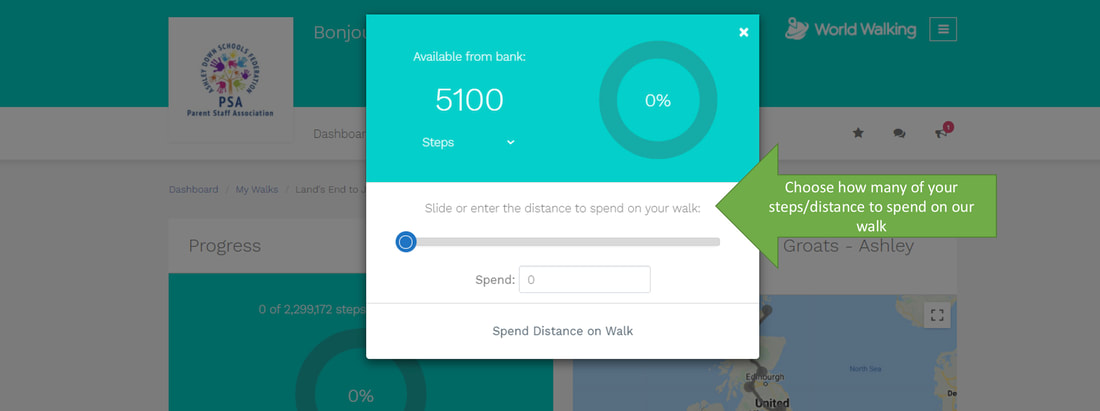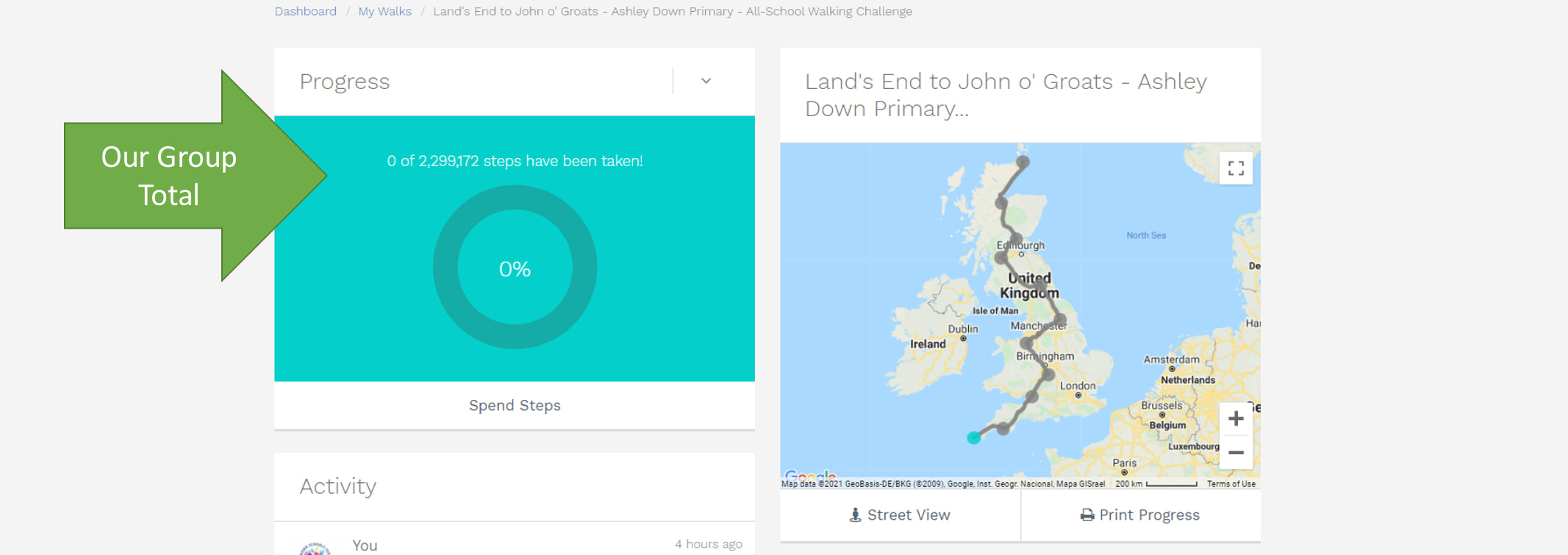Thank you for your donation! Here’s how to join in
Important: You have to join both our group AND our walk, or your steps won’t be applied to our group total. There are more details below if you need help. Otherwise, email [email protected] and we can help you out! |